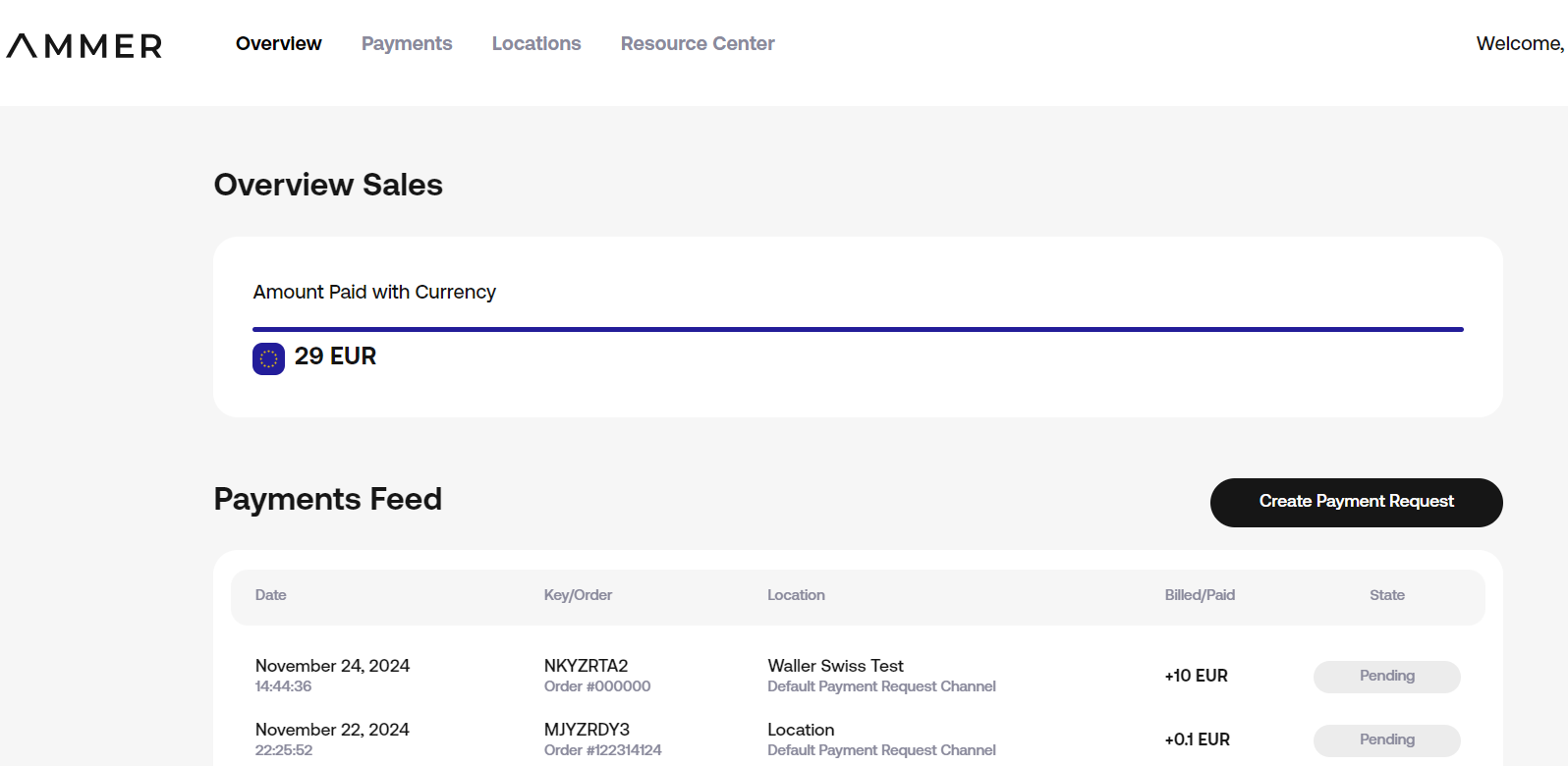Start Screen
After registration and every time you log in, you’ll be directed to the Overview section - the main page of your account. Here you can monitor your Balance and view your complete Transaction History.
This section features Create Payment Request button for quick transaction initiation. However, if you’re new to the platform, we recommend configuring your Locations and Payment Channels first.
Note: Please refer to Resource Center to find and download documents which can be useful for customer interactions.