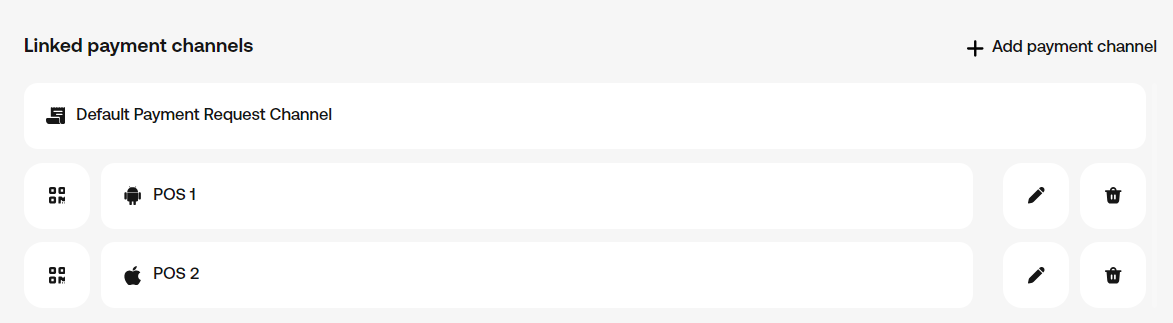Payment Channels
Setting up Payment Channels
Note 1: Depending on your service package and agreement this feature may be limited or unavailable.
Note 2: Additional payment channels - via Telegram Bot and Web payments - are available for non-custodial platform users. For detailed instructions, please see the corresponding section in Non-custodial platform features section.
After creating a Location, you can add more Payment Channels in addition to the Default Payment Request Channel which is automatically created for you upon registration.
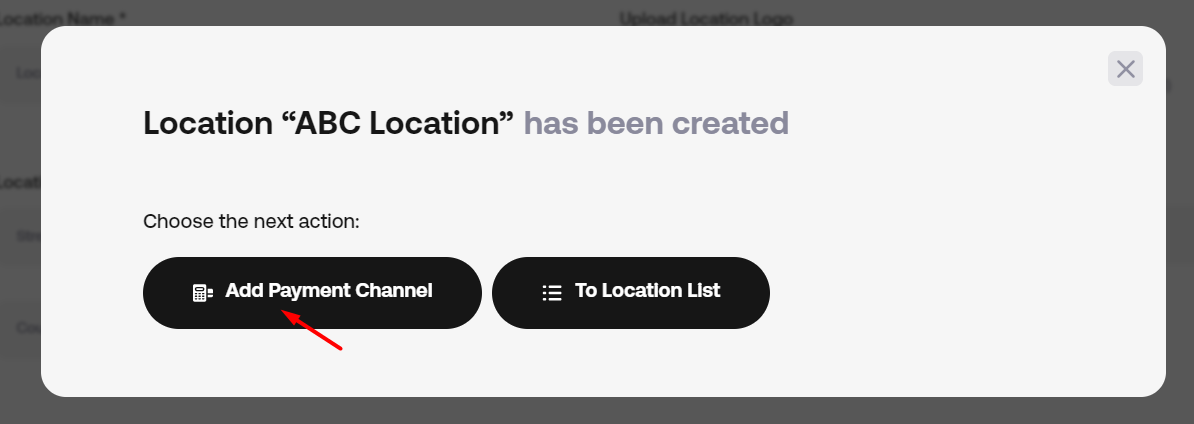
To do this:
- Choose the Terminal type (Android and/or iOS)
- Enter a name for the Payment Channel

- Connect your device by scanning the QR code
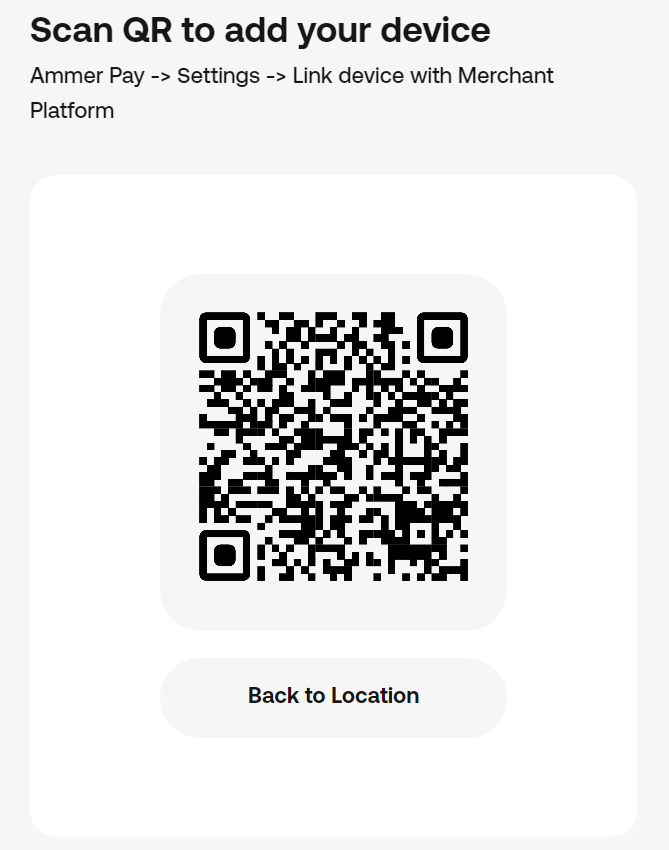
You can modify or remove Payment Channels within any Location at any time.